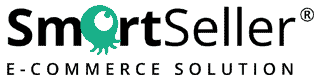People like fast sites; search engines like fast sites. Everyone on the Internet likes fast-loading sites.
Think about how you use the web: If you’re specifically looking to purchase something, waiting even 10 seconds for a page to load can be insanely frustrating.
As an eCommerce site owner, how can you easily improve the speed of your online store?
Why does site speed matter when it comes to your online store?
According to Kissmetrics, 79% of web shoppers who have trouble with website performance say they won’t return to the site to buy again. That’s a large percentage.
Search engines penalize online stores that load slowly – but more importantly, so do users. They leave the site without buying, never to return.
If your site isn’t loading as quickly as possible, you could be losing out on sales.
How to speed up your online store?
One of the best places to start is by optimizing your product images.
Images take up more space than any other part of a website, especially when it comes to online stores.
They’re some of the “heaviest” and most difficult files for a server to work with, and their size and quality can make or break your web performance.
That, in turn, impacts how long people stay on your site and how many of them convert.
Lighter images lead to a faster site, happier customers, and more sales. So where do you start?
Below are some of the ways:
- Save product image in correct format – he two most common image formats to use are Portable Network Graphics (PNG) and Joint Photographic Experts Group (JPEG or JPG). PNGs are better quality and allow for transparency, but their image file sizes are larger. JPEGs aren’t as good in the quality department, but their image file sizes are usually a lot smaller.
- Resize your image – Before uploading any image to your website, first double-check the size that you’ll need. Upload the correct size that it will display on browser.
- Save product images for the web – Most image editing software has a “save for web” option which helps adjust the file size of the image.
- Run the image through a compressor – Image compressors strip an image of unnecessary information such as camera details, metadata, color profiles, embedded thumbnails, etc.
Image Optimization on SmartSeller
If you create your online store on SmartSeller Platform, all the product images are automatically resize to the correct size, compressed, and serve your product images from high-speed data centres located all over the world.