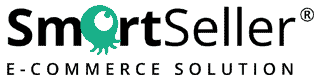AppSumo & SmartSeller Exclusive Offer
SmartSeller eCommerce Solution with Dropshipping Feature
Select Template
step 1
Select your prefered eCommerce template. All our templates are fully responsive on desktop, tablet, and mobile.

Enter Required Details
step 2
Enter your store details like store name, your website url and signup details.

ENTER APPSUMO CODE
step 3
Tick on “Have Coupon Code” and enter the AppSumo Code that you received from AppSumo.

Enter AppSumo Code
step 4
Your store is ready. You will be auto redirect to your account dashboard. If you have your own products to sell, you may start uploading your products. Follow step 5 for using dropshipping.

Activate Dropshipping
step 5
On your dashboard menu, click on “App”. Then search for the dropshipping providers (Aliexpress Dropshipping or Printful Dropshipping) that you want to use and activate it.