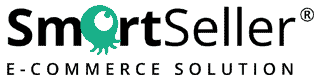Websites require high-quality pictures to engage with the customers. No matter what your website is about, if it’s not visually pleasing, you won’t be able to attract traffic to it. Especially when it comes to e-commerce websites, showcasing the products becomes even more important. When buyers visit your website, the initial decision is made by looking at the photos. So, your sales are dependent on the quality of your pictures.
Having an expensive camera isn’t enough. You need to know how to use it. With the recent improvements in smartphone cameras, owning a professional camera has become a luxury. Most websites take their photos using phone cameras. But if you want that top-notch content, we recommend getting a professional camera.
Step 1: Use Good Lighting
Good lighting is fundamental for website images. There are two different lighting setups that you can use.
- Natural Lighting
- Artificial Studio Lighting
Natural lighting goes smoothly with product photography. Ecommerce websites can come to life if you use natural lighting in pictures.
On the other hand, artificial studio lighting should be used for blog websites and theme-oriented photography. Custom setups allow you to focus on the details.
Step 2: Use wide aperture, Low ISO and a Tripod
For professionals, this may be basic advice but a lot of beginners often make mistakes in this department.
- Wide Aperture: Using a wide aperture allows your lens to take in more light. This adds depth and makes the pictures more vibrant.
- Low ISO: High ISO makes the photos brighter, but it also adds noise to the image. Grainy and over-exposed pictures aren’t ideal for websites. So, use low ISO, depending on your camera.
- Using a Tripod: Whether you’re using a phone or a professional camera, using a tripod improves the quality of the image. Tripod is like a remedy for shaky and unclear images.
Step 3: Learn the Rules of Photography
This is a lengthy process, and you can only learn the rules by practicing and making errors. Some of the key elements that you should know about are:
- Composition of Photos
- The Rule of Third
- Focus, depth, and contrast
Knowing these key elements will make you an overall better photographer. It doesn’t matter who has the better camera; what matters is how you use your device.
Step 4: Learn How to Edit
Having basic images isn’t enough for a website. You need to show a bit of artistic flair with the pictures that you put on your site. Manipulating photos can take your content to a whole new level.
There are many quality photo editors available, both paid and free. Photoshop, Gimp, PhotoScape – all of these are known for professional photo-editing
Step 5: Take Inspiration
Before you start clicking, you can look at a few similar brands to take inspiration from them. This can open up new creative avenues for you as a photographer.
When you look at a picture, ask yourself how you can make it better, and then implement your techniques.
Let us know what you think about these tips and tricks for taking high-quality pictures. Would you add anything else? Comment below